Quickstart
This guide will get you up and running with the Fystack API - your all-in-one platform for secure MPC wallet creation, and transaction management.
By the end, you’ll know exactly how to start building secure, scalable crypto applications with Fystack.
Before you can make requests to the Fystack API, you will need to grab your API key from your dashboard. You find it under API Keys.
👉 To begin, follow these quick steps:
1. Login into your workspace
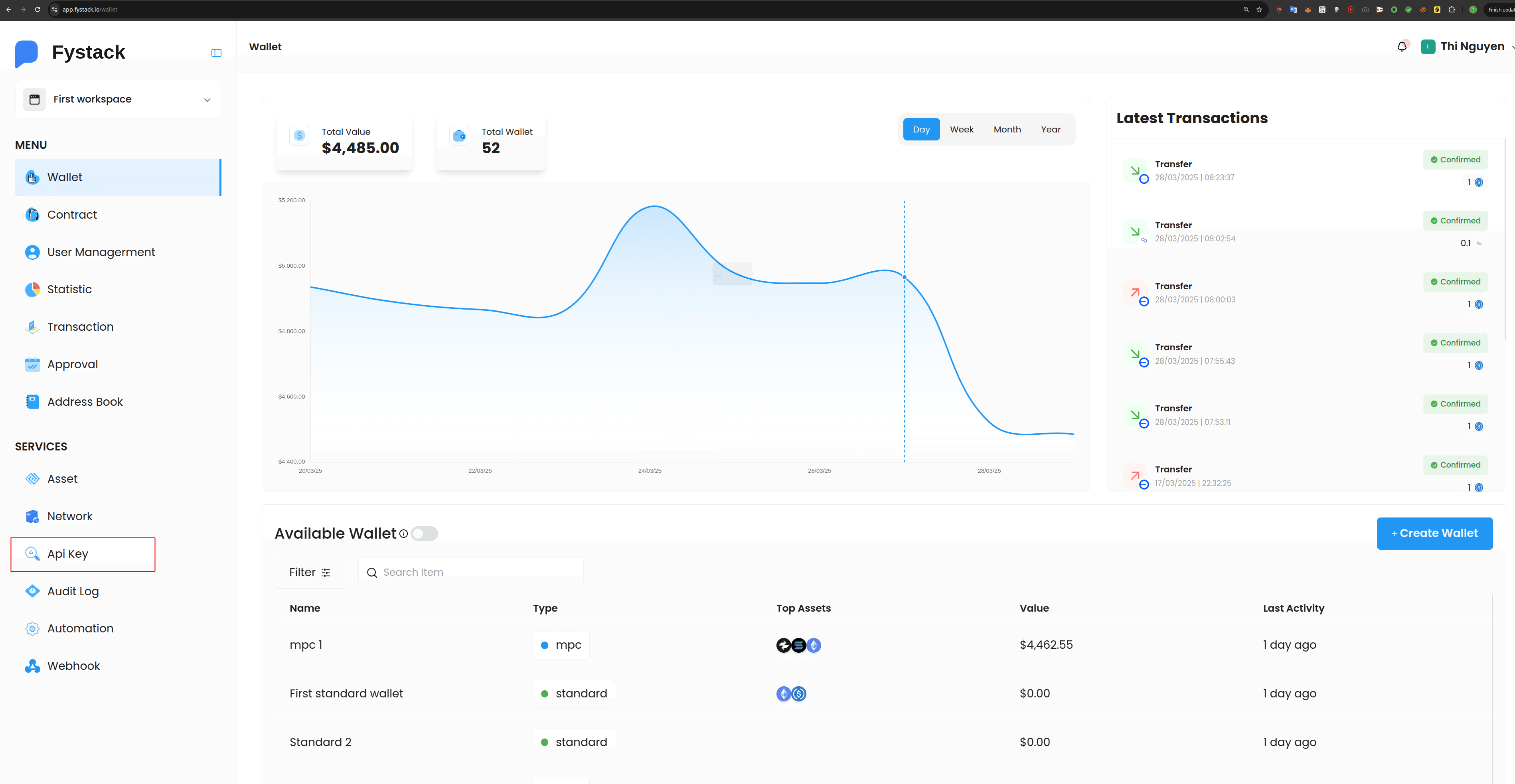
2. Get your API Key
Use your API key to make secure, authenticated calls to Fystack’s API.
Your key is scoped by workspace and supports IP whitelisting and policy enforcement.


3. Install the SDK (Optional)
Use our official SDKs in Typescript, Javascript for seamless integration:
npm install @fystack/sdk
4. Create Your First Wallet
Use the API or SDK to create your first MPC wallet with just a few lines of code —
no private key management required.
SDK
import { FystackSDK, Environment } from "@fystack/sdk"const apiCredentials = {apiKey: process.env.API_KEY,apiSecret: process.env.API_SECRET}const sdk = new FystackSDK({credentials: apiCredentials,environment: Environment.Sandbox,logger: true})const { wallet_id } = await sdk.createWallet({name: 'MPC wallet 1',walletType: WalletType.MPC})
5. Make first deposit and monitor
SDK
const response = await sdk.getDepositAddress(wallet_id, AddressType.Evm)console.log(response)
{
"address": "0xb71e841C003735F58f7A264c92DcDE6E6b9d6e4e",
"qr_code": "https://quickchart.io/qr?size=300&margin=2&text=0xb71e841C003735F58f7A264c92DcDE6E6b9d6e4e"
}
What's next?
Great, you're now set up with an API client and have made your first request to the API. Here are a few links that might be handy as you venture further into the Fystack API: